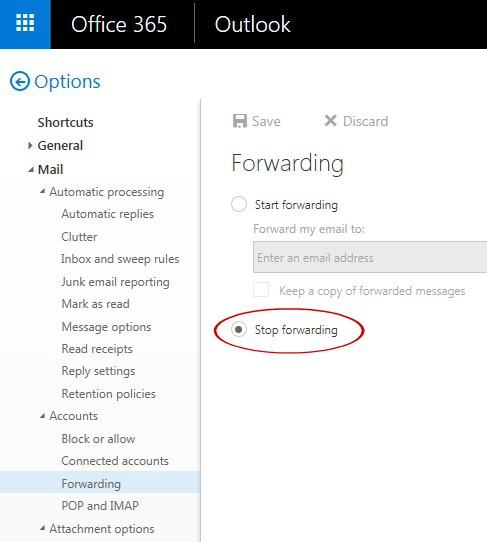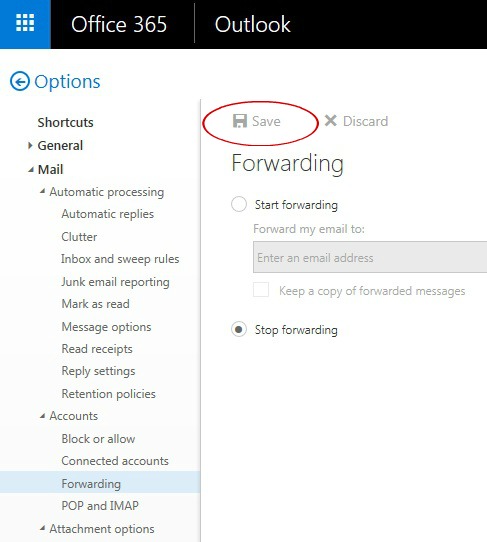Information Technology Services
How Do I Turn off Email Forwarding?
This procedure will detail steps necessary to stop forwarding in student email accounts. Forwarding is used to re-direct email from a CCD student email account to a personal email account.
Follow These Steps
|
Login to your student email account. |
|
|
Open the Office 365 settings menu (gear in the top right corner) and Select Offline settings. |
|
|
Select the Stop forwarding radio button (if forwarding is enabled). |
|
|
Press the Save button. |
|
|
Email forwarding should now be disabled. |
|